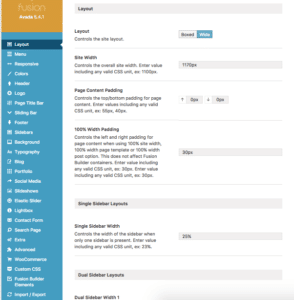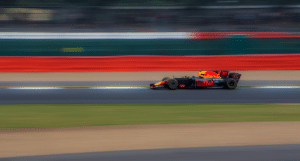This is by far the most common question I get from people just starting out on WordPress or those that are looking to overhaul their site: which theme do I use, Avada or Divi? Before I dive in and answer that question I want to clear a few pieces of terminology up.
WordPress Theme: Think of this like the paint on your car or the furniture in your house. It is what makes your website look and feel the way you want it to.
WordPress Builder: Think of this like the frame of your house or your car, maybe even your architect. They put things in the right place to make your vision become a reality.
These two things are not the same, so please do not assume if you bought a WordPress theme that there is a builder attached unless you buy Avada which I will expand on in a moment. Even with Divi you have the theme, but then to build out and customize that theme they have the Divi Builder plugin? Got it? Clear as mud? Great! Let’s dive in….
First, let’s just get this out of the way…
Cost Breakdown:
Avada: $60 one time with 6 months support included
Divi: $89/year (yes I said PER YEAR) or $250 for lifetime
Now let’s move on to a much more important, all-be-it hard to nail down category of…
Ease of Use
This is where the two are vastly different.
Let’s start with Elegant Themes Divi Builder. Divi has what I call a front end editor as well as a backend builder. What having a front end builder means is it allows you to see your website just how your users will see it in real time. It has the ability to drag and drop modules, add content to those modules by content element type (blog, image, text, etc.), and you can then go in and add colors, change fonts, add effects pretty much to your hearts content.
Divi allows you to load in “pre-made layouts” such as maintenance mode, splash pages, and more. It also has more fun animations for your different content, and it is a bit more user friendly when it comes to full page modules and resizing once you get the hang of it, but it does take some time.
All that being said, here is where I think Divi falls a bit short:
- You still have to work with the somewhat clunky and not-so-user-friendly WordPress settings mainframe sidebar to change things like headers, footers, etc. This can be cumbersome and confusing to those that are not intimately acquainted with WP.
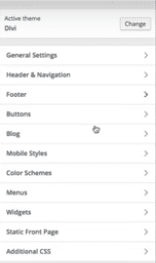
- Divi does not let you change the size of your featured image for your blog without some ninja CSS coding skills or buy a third-party plugin. I find this super annoying and it looks wonky if the image gets cut off or is abnormally large.
- Sometimes the front end building components get cranky and disappear before you can click to add, change, save, so you have to be patient and re-hover. It takes a bit of finesse to get it to do what it is told all the time.
Now on to Avada. Full disclosure Avada and I have a real and deep relationship. Although it was a bit rocky in the beginning of our relationship, now that Avada 5.4 has been released I have fallen even deeper in love and do build all my websites and client sites on the Avada backbone. Okay now that I have gotten that off my chest, let’s talk turkey.
Avada is a backend builder. What this translates to is that when you make edits, if you want to see what they will look like “live” then there is the extra step of “previewing.”
Like Divi, Avada comes with pre-made layouts but here is the kicker and why I recommend it to all my friends – Avada has professionally made Demos that you literally just import into your site and then customize. It imports EVERYTHING. I am talking settings, graphics, words, etc so it basically gives you a roadmap that makes getting to know Avada and building your website a slam dunk joy ride. But seriously there are 39 demos to choose from and if you don’t want to import the whole thing you can just choose a specific page and load it in. Avada, also like Divi, lets you save builds to your library so you can rebuild in a snap.
Now here is where I think Avada really shines….settings. I am not a huge fan of how WP works with its settings. It is hard to find the specific one you want and if you want to add rich text aka text someone could click on you gotta be a ninja again. With Avada literally everything you could ever want to change the settings on is available under “theme options” – seriously just look at this beauty. From logo, to headers, to footers, to copyright, everything you need is right here, no more hunting!
My 2 cents in closing about ease of use are this: some people love Divi, some people hate Divi. The same is true for Avada. I build on both, but highly prefer Avada because I like options, all-the-options and control over my website as a while without having to wrangle it into submission.
Here is the bottom line I want you to hear loud and clear: I am not YOU. You may like things I dislike and vice versa so my best advice is roll up your sleeves and dive in. If you’re not sure, Divi comes with a money back guarantee so you can start there if you are really worried you won’t like it, however, with all things, it takes time to get comfortable and get to know it so don’t expect perfection right out of the gate!
SEO and Speed:
It’s pretty much a toss up here. Both themes are built to be speedy. The main issue with website speed that I see boils down to a few big things. Images not being compressed/optimized, “heavy” plugins, and other non theme add-ons. The leaner your site, the faster it will load. Which leads me to say, every WordPress website should have a caching plugin of some sort. I have tested all the big ones and my recommendation is WP Rocket. If you want to know more, here is a list of my 5 “must have” plugin recommendations.
As for SEO that is not so much a theme issue as a user issue. If you know how SEO works and how to leverage it to the max, you are good to go. If you don’t no theme will help you, but fear not grasshopper!
I find All in One SEO to be a really great tool and a must have plugin for any WordPress site. (Yes I know, your going to ask me, “but what about Yoast??” … I will cover the comparison between the two in a later blog post, check back)
Extras:
With your Elegant Themes membership (the only way to get Divi) you do get lots of themes and a few plugins, but with Avada you get, in my opinion, a heck of a lot more bang for your buck.
- 39 Professional Demos
- 6 premium plugins
- [ACF PRO ($25 Value), Convert Plus ($23 Value), Fusion White Label Branding ($25 Value), LayerSlider WP ($23 Value), Event Calendar ($89 Value), and Revolution Slider ($25 Value)]
- A heck of a lot more control over the options on your WordPress interface.
Overall Winner
Again, this is my professional (personal) opinion, but I think Avada is the winner overall. Having built more websites then I can count I find myself being happier, building faster, and having more fun on Avada than Divi, but as I mentioned above, ultimately the only one that can make the call of what platform is best for you to build your site on, is you…. so get out there and get to work!
Come back and comment below to let me know which one you decide on and if you have questions!
Happy building!